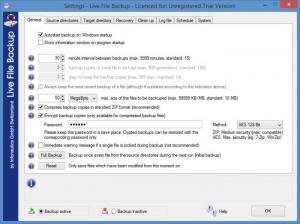Live File Backup
2.40
Size: 3.62 MB
Downloads: 5863
Platform: Windows (All Versions)
Keeping spare copies of important files is always a good idea, but it is easy to forget to back them up. If you turn to a specialized backup utility, you won't have to remember to back up any files. Live File Backup can automatically back up your data for you, according to your own preferences. It lets you decide where to store the backups, how often to back up files and you can make many other configurations as well.
The software is free to try with some limitations. It provides support for all popular Windows platforms and it is compatible with both 32 and 64-bit operating systems. The installation process is quick and simple and there is no need to install any prerequisite tools. In other words, you can start using the program right away.
Live File Backup works in the background and you may configure its backup rules on a tabbed window, which can be displayed through a system tray icon. The source and destination folders can be defined on separate tabs. Additionally, the software allows you to set up filters, to exclude folders or files with certain extensions. It is possible to select multiple source folders and their contents can be stored, with their original folders structure, in a local folder or on a FTP server.
Besides telling the program what and where to back up, it is also possible to set it to back up files on a regular interval, to keep a maximum number of the same backups and to keep them for a certain number of days. Furthermore, Live File Backup is capable of compressing and encrypting backups. All backups can be deleted automatically after a given number of days and you can also delete all files that exceed a certain size, with only one click.
The program is not limited to backing up files every few minutes. It can also back up files according to one or more schedules. You can set it to back up files on certain days, between specific hours. What's more, backup tasks can be executed on demand, by clicking the system tray icon and selecting an option. A monitor window can be displayed on the screen, which lets you know what files are backed up and when.
Pros
The software can back up files automatically, according to your own timetable. You can set it to compress and encrypt backups, filter files and more. Besides local folders, backups can be stored on a FTP server as well.
Cons
You have to click a Full Backup button, on the settings panel, if you wish to back up files on demand and it may take some time to figure this out. While Live File Backup is running on your computer, you will never have to worry about backing up your important data.
Live File Backup
2.40
Download
Live File Backup Awards

Live File Backup Editor’s Review Rating
Live File Backup has been reviewed by Frederick Barton on 04 Mar 2014. Based on the user interface, features and complexity, Findmysoft has rated Live File Backup 5 out of 5 stars, naming it Essential